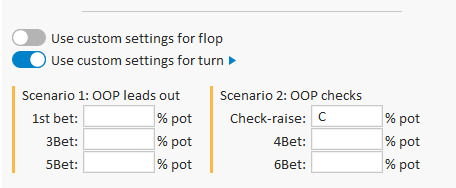Special options in the “Advanced” tree builder
This page gives a brief description of the special options in the Advanced tree builder.
See the bottom of this page for special coded input, such as 3x and geometric sizing.
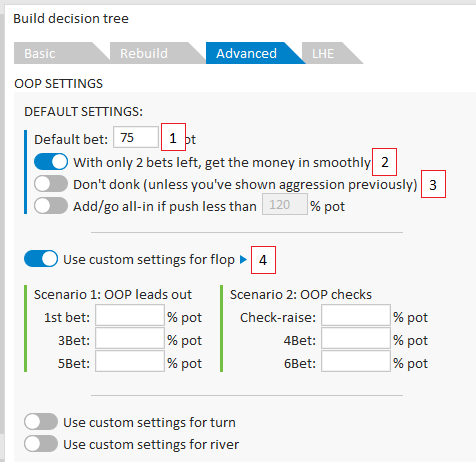
1. Default bet
Whenever no bet size is specified for a situation, the default bet will be used.
2. With only 2 bets left, get the money in smoothly
This option is used when the stack-to-pot ratio is low.
Any further input will be ignored, and the money will be put in with two geometrically sized bets.
3. Don’t donk
For turn/river lines, donks will be disabled.
4. Use custom settings for flop/turn/river
Use this option to set bet sizes other than the default bet (1).
Multiple bet sizes can be used here as well.
5. Extra options
A small triangle is drawn next to “Use custom settings”.
Toggle it for more options.
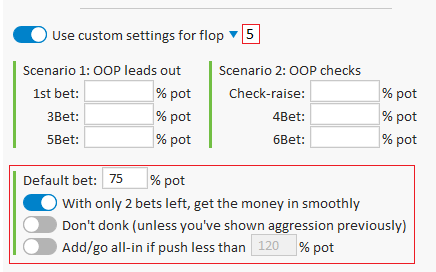
Special input
The custom fields for IP and OOP allow for coded input.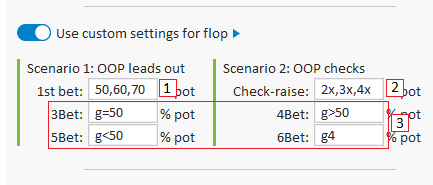
1. Multiple bet sizes
Multiple bet sizes are available.
For this, enter the desired sizes, separated by a space or comma.
2. 2x 3x 4x
Use x input to raise x times.
For example, if villain bets 10, then 3x will raise to 30.
3. Codes for geometric sizing
g=X will create a geometrically sized bet closest to X. For example, g=50 will create a geometric size closest to 50%.
g>X will create a geometrically sizes bet of X or larger. For example, g>50 will create the closest geometrically sized bet equal to or above 50%
g<X will create a geometrically sizes bet of X or smaller. For example, g<50 will create the closest geometrically sized bet equal to or below 50%
gX will create a geometrically sized bet corresponding to getting the money in in X bets. So g4 will create a bet that gets the money in in 4 perfectly sized bets. And g1 will create an all-in.
4. pdc input
For OOP’s very first bet on the turn/river, it’s possible to differentiate between probe, donk and cbets.
For this, use the addition p, d or c.
For example, the code below specifies that OOP should donk50%, cbet 60% and probe 70%.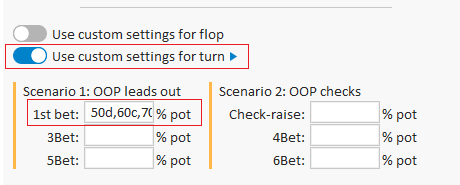
5. Zero
Entering 0 will leave out a bet entirely.
In the code below, OOP will never check-raise on the turn.
For his first bet he will bet 75%, but never donk.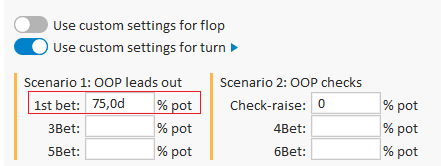
6. All-in (v140 and higher)
Entering the code A (instead of a bet size) will add an all-in.
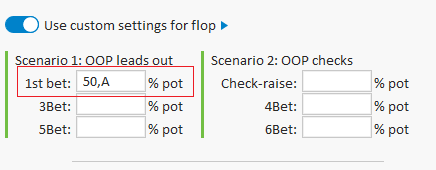
7. No “Check” (or “Call”) (v161 and higher)
Entering the code C will leave out the “Check” (or “Call”) action from a decision.
This input will be ignored if there’s also no bets for this decision.
The code C can be combined with pdc input from item 4 in this list.