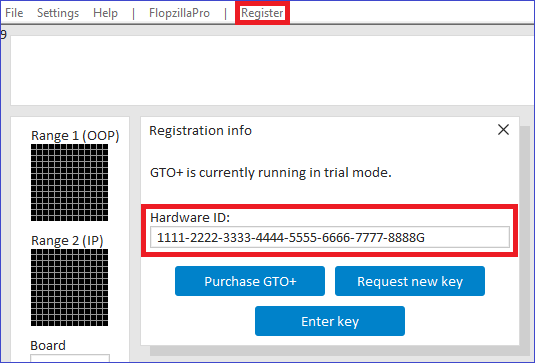Restoring a closed license
Restoring a license to a previous computer is very straightforward.
First, you need to restore GTO+ to trial mode.
After that, you can request a new key on this website.
Returning to trial mode:
1) Start GTO+
2) Go to “register” in its menu
3) Click on “Remove registration”
4) Restart GTO+
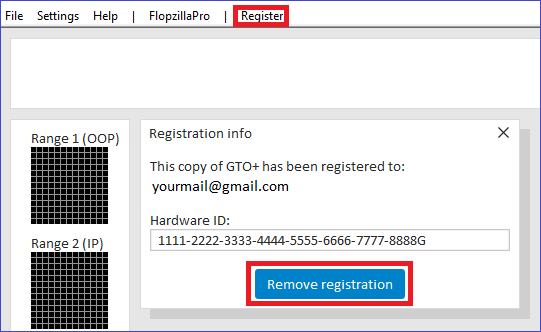
Request a new key
Now that you’re back in trial mode, a new key can be requested here.
The form is automated, and your key will be sent to you within 5 minutes.
Hardware ID?
To get your hardware ID:
1) Start GTO+
2) Go to “register” in its menu