Customizing the colours of the actions
The colours of the actions in the editor can be customized by clicking on the “Configure” button.
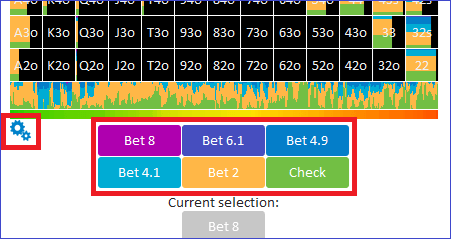
The “Classic” editor
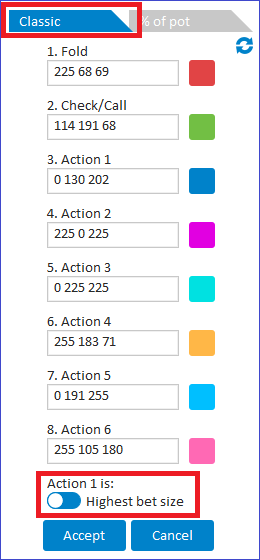
With the tab on top, you can select “Classic mode”.
In “Classic mode”, each bet will be assigned a unique colour.
The smallest bet will be dark blue, the second smallest bet will be purple, etc.
If the toggle “Action 1 is highest bet size” is used, then the highest bet will be blue, the second highest will be purple, etc.
The colours are expressed in RGB format.
There’s several online sources for RGB colours.
Searching for “RGB colours” in any search engine will provide you with several tools for picking colours.
The “% of pot” editor
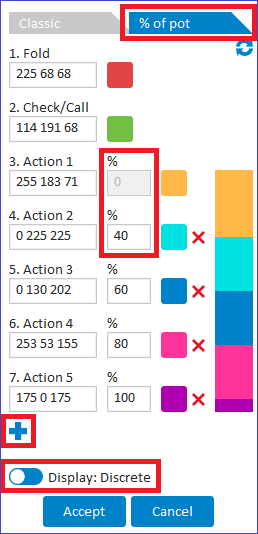
If the second tab is selected, then the colour of each bet will correspond to its size as a % of the pot.
In the screenshot below, the range 0%-40% is assigned the colour orange.
And 40%-60% is assigned the colour light blue.
Etc.
To add an additional action, left-click the + icon.
If the “Display: Discrete/gradient” button is used, then the colour of the action can also be assigned as a gradient.
