The code field
The code field will allow you to set/remove certain restrictions in the tree builder.
In any regular use you can just ignore this field, given that it only deals with exotic situations.
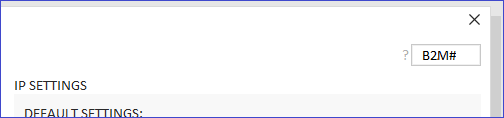
The following codes are available:
B: Size of bb
With this option, a minimum bet size can be set.
For example B2 will set a minimum bet of $2.
A bet of 40% in a limped 2bb pot will now automatically be converted from 0.8bb to 1bb.
M: Do not allow raises below a minraise
Example: The pot is $40, OOP bets $20, IP raises 20% to $36.
The code M will automatically convert this 20% raise to a minraise of $40.
New in v153: In case of 3-bets, such as “Bet 10-Raise 30-Raise 45“, the code M will convert to “Bet 10-Raise 30-Raise 60“.
If you prefer the conversion to “Bet 10-Raise 30-Raise 50” (because IP only raised by 20), then use the code M_.
R: Do not round bet sizes (version 137)
The “Advanced” tree builder will round bet sizes to the nearest “human” value.
For example, it will round $13.76 to $14.
And $220.32 to $220.
The code R will force the tree builder to round to cents.
G: Minimum gap between bets (version 142)
The code G will remove bets that are too close to each other.
For example, the code G11 will remove all bets that are within 11%.
So if the bets are 75%,65%,55%, then the code G11 will remove the 65% bet, given that it’s too close to 75% and 55%.
L: Maximum bet per board phase (version 153)
With the code L you can set a maximum amount that can be bet per board phase. For example, the code L[100,200,400] means that at most $100 can be bet on the flop, $200 on the turn, and $400 on the river. To leave out a board phase, just enter nothing. For example, L[500,,] means that at most $500 can be bet on the flop, with no betting limitations on the turn/river.
S: “Get money in smoothly” adds geometrically sized bets, instead of replacing (version 153)
With the code S, the option “With only 2 bets left, get the money in smoothly” will add geometrically sized bets to a decision, whereas normally it will replace the bets that were requested by the user.
#: Store as default
Add # to store your settings as the default for every new tree.
To remove the default, just enter #.
