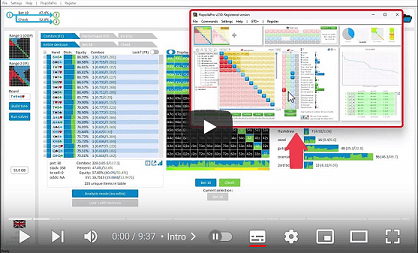Trouble downloading, or need a different version?
Click here for a list of the available servers.
v162 (8/4/2024), v163 (9/4/2024), v164 (12/4/2024)
- Aggregate reports can now be navigated to the turn/river (pic). For more details, go to www.gtoplus.com/turnriver
- Pressing ALT while right-clicking a tree in the aggregate window will export it to an external window.
- When exporting hand histories, you can now set start number for the hand history.
- In case of huge pot and stacks, or huge EVs, an abbreviated version is displayed (for example 500000 is displayed as 500k).
- Pressing F2, while range/category has been selected, will toggle rename.
- A long list of all sorts of changes and minor bugfixes
v161 (14/2/2024)
- Rescaling bet sizes when rebuilding: When rebuilding a tree under "Build tree->Rebuild", it's now possible to set a different pot or starting stack than the original tree. If a different stack size is used, then the option is offered to either rescale all the bet sizes in the tree, or to adjust the all-in bet size (pic)
- The colours of the matrix can now be customized (pic)
- The weigh orientation of the matrix can now be switched (pic)
- When playing versus the solution, an "Export" icon is available, that lets you export the current spot to a separate window, so that it can be viewed in the editor (pic)
- A code 'C' is now available in the "Advanced" tree builder. It will mean that the check/call action should be left out of the decision (pic)
- Multiple trees can be right-clicked in the aggregate window (pic)
- If a tree in a database has a custom name, then this custom name is now shown in the aggregate report (pic)
- There was a bug in the strict/loose approach for drilling versus the solution. In some cases, "Strict" was still interpreted as "Loose".
- When exporting an entry decision to FlopzillaPro, the full preflop range is exported, and not the range that is corrected for the board cards.
- Bugfixes and small changes
v160 (22/12/2023)
- It's now possible to mark hand histories under "Play against the solution" by right-clicking them. Click on "MARKED" to only view marked hands. (pic)
- A hand history export icon is available for the hand histories under "Play against the solution". This feature is in beta. At the moment the preflop play is fabricated. We may add more extensive features here for future releases. (pic)
- Added "Connectedness" options for the flop filters. The term "Connectedness" is a bit subjective, so we may still need to tweak the specifications a bit. (pic)
- Bugfixes and small changes
v156 (28/11/2023) v157 (1/12/2023) v158 (8/12/2023) v159 (11/12/2023)
- When drilling vs tree/database in "Play against the solution", when multiple bet sizes are available for the actions that lead up to the drilled decision, the option is provided to interpret these bets either strictly, or loosely. The option "loose" means that any of the available bet sizes will be considered. The option "strict" means that only the selected line is drilled.
- Bugfixes and small changes
v155 (20/11/2023)
- Drill vs database now possible. Trees that were solved with v154 or earlier will need to be updated with CTRL+ALT+U. For more information, see www.gtoplus.com/update_tree
- When working on grouped range in predef menu, now also drawing range composition popup (pic)
- If flop/turn is navigated to decision that points to next phase (turn/river), then pressing CTRL+R will bring up the turn/river report (pic)
- Double-clicking a tree in the aggregate database report will load that tree in the position that's selected in the navigator (unless the navigator is in the entry position) (pic)
- Added "Export" icon for matrix in editor (pic)
- Now accepting following input: 7x, 7xo, 7xs, x7, x7s, x7o. x can also be *.
- When a number of threads is entered that's too large, error message is displayed.
- Bugfixes and small changes
v153 (24/05/2023), v154 (23/6/2023)
Ability to customize statistics (pic)
Ability to create EV/equity heatmap for statistics (pic)
Ability to display strategy in statistic as purely check/bet/fold distribution (pic)
Suit selection menu for statistics/table/matrix (pic)
Added codes L[], S and M_ (link)
If aggregate report is not available for a database, then we now display the reason why it's not available.
Ability to select multiple savefiles from a directory (File->Open: Load only a selection of files from a directory)
Added A-high as a statistic in spots where it was previously not available
Action tabs now also contain percentages
Other bugfixes and changes
v152 (20/02/2023)
ALT+right-click now exports a tree from the database into a new window
Rake can now be 100%. This is for some more flexibility for toy games, or if someone wants to use a fixed rake.
Just locking a decision will no longer reset the EV. You need to make actual changes to the strategy with the editor for EV to be reset.
Fixed bug that caused NAN in "Play against the solution"
Other bugfixes and changes
v150 (19/12/2022) v151 (31/1/2023)
Double-clicking a turn/river in turn/river report will load that card in the tree
Added output icon to range vs range tool
Added 1755 to subsets
Other bugfixes and changes
v147+v148+149 (18/10/2022, 20/10/2022, 25/10/2022)
In editor, hero's range now shown when villain no longer has a range.
In Play Against Solution, now also expressing bet amounts as a %.
Larger NEXT HAND field for Play Against Solution.
Absolute/relative toggle for combo/percentage output for statistics.
"Process all files in directory" feature now also has "Apply extensive storage to all files" option.
Additional supported formats for .json imports
Double-clicking a statistic will now apply the selection to all hands in that statistic; not just the present ones (in case certain hands don't make it to the turn/river).
In case of overlap between stats, double-clicking the overlap now only selects hands in the overlap.
Other bugfixes and changes
v146 (14/9/2022)
Additional supported formats for .json imports
Dedicated buttons for merging databases, exporting databases, etc.
Added menu for selecting subsets (instead of previous text-based approach)
New file/directory selection functions for merging/exporting databases.
New algorithm for MTT conversions in huge fields. Previous version was too slow in certain spots.
Reset button for "Edit action colors".
Some changes to "Database" section of "Run solver", which will hopefully improve user experience.
Better support in case of files/directories that are in Chinese/Russian.
Other bugfixes and changes
v145 (23/8/2022)
Added MTT to "Build tree" menu (pic).
Added ability to import .json files with ICM settings (press Ctrl+J or go to "File->Import .json").
Displaying CashGame/Sit&Go/MTT status while solving (pic).
New "Update/beta available" message, instead of previously more discrete message.
Normalize button for Range Comparison Tool.
Other bugfixes and changes
v143 (19/7/2022), v144(21/7/2022)
Range vs range comparison feature+quickview (pic).
New display method for tree navigator (pic).
Mousing over a grouped predef range will show you its composition in combos and percentages (pic).
Added ability to edit the weights of trees in a database (pic).
If a predef range is moused over, the matrix will display the combos and percentages (pic).
Other bugfixes and changes
v142 (20/4/2022)
Added Spanish as language
You can now only load specific trees from a database (pic)
Now flop filters can filter for 3 cards instead of only the top card (pic)
Added option to always leave X GB unused (pic)
Added predef import for additional external formats (for example m*nker).
Added gap code to code field in "Advanced" tree builder (see item G here: www.gtoplus.com/advancedcode)
Added check to see whether a given font exists. If not, then GTO+ will revert to a different font.
Other bugfixes and changes
v141 (23/2/2022)
Added Russian as language
Added Chinese as language
Code changes to account for certain terms taking up more space
Matrix in editor is now resizable
Other bugfixes and changes
v140 (20/1/2022)
Added text output button for data in statistics.
Also released update v206 for FlopzillaPro. Deals with some minor connection issues. If relevant, please also update FlopzillaPro to v206.
Code A adds all-in (pic).
If a tree is solved, but not to the required dEV or storage method (for example, tree is solved in "Basic", but "Extensive" selected), then checkmark is now drawn in Orange. A mouseover hint will provide more details as to why the tree is considered as being "unsolved".
Right-click + drag selects multiple trees in the database to be treated/skipped.
"Normalize" button is only drawn when relevant
Added message for Russian/Chinese translators
Bugfix for prisoner's dillemma.
Other bugfixes and changes
v137 (4/11/2021), v138(12/11/2021) and v139(18/11/2021)
Mousing over matrix will also display non-present hands (pic).
Ctrl+Arrow and Ctrl+Shift+Arrow can now be used to change turn/river (only works for "Extensive" trees).
Option to load savefiles with "Basic" storage (in case not enough RAM on system to load "Extensive") (pic).
Actions can be merged together in editor (pic).
Undo symbol added in editor.
Order of action colours can now be reversed (pic).
Added dark mode version for symbols in upper right (pic).
Now option to disable auto-detect of available RAM.
Displaying bets as % when mousing over them in turn/river reports and aggregate reports.
Range can now also be edited by changing percentages in text output dialog.
Added headers for text output.
Added code to block rounding in tree builder (pic).
Check if range is too tight prior to starting solver.
Added check if FlopzillaPro.exe is running on system (needed for supporting virtual machines).
No longer displaying "Don't donk" option for flop.
Other bugfixes and changes
v135 (12/8/2021) and v136(26/8/2021)
Turn/river subtrees can now be exported. For this, click the export icon (pic).
"Play against the solution" now offers rounding (pic)
"Play against the solution" offers the ability to show the previous decision (pic)
Mousing over lock symbol will give a quickview of which locks are present in a tree (pic)
Clicking the lock symbol will let the user select which locks to remove
Databases will display an icon if a tree has locks in it (pic)
Range output icon in the decision viewer/editor (pic)
"Normalize" option for decision viewer and preflop range editor
Pressing CTRL in the predef menu will add to the current range (pic)
Pressing SHIFT in the predef menu will remove from the current range (pic)
Added button for database to rebuild it from the current tree (delete the current database and build a new one)
Other bugfixes and changes
v134 (25/5/2021)
Added geo input (https://www.gtoplus.com/treebuilder)
Option to convert "Extensive" storage to "Basic" (savefile will be smaller, but contain less data)
Added code field for advanced tree builder
Max number of processors is now simply 128
Buttons to add trees no longer disabled when using subsets
No longer using compression when storing savefiles
Option to only delete solved/unsolved trees
Loading flops from file now assigns standard suits (spade club diamond)
Added summary below table in export
In case stacks are shallow, "get money in smoothly" will not apply to first bet
When exporting database to file, trees with X are not exported
export_XXX will now skip trees with X in front of them
don't donk no longer applies to flop
When mousing over a tree, 130% is no longer displayed as >100%
Subsets can now also be written to file
Bug in deleting hand histories
Small bugfixes and changes
v133 (14/1/2021)
- Bugfix. Solver could crash with certain processors.
- Sessions can now be deleted with right-click.
- More detailed explanation on restoring license if it's been closed.
- Other changes and bugfixes.
v132 (7/12/2020)
- New engine. Almost 2x faster on our machines.
- If more RAM is needed while solving, then compression is applied.
- Several internal changes to the engine.
- Other smallish changes and bugfixes.
v131
- Internal update.
v130 (03/06/2020)
- Added dark mode (press F4)
- Software will now continue solving, even if minimized
- Other changes and bugfixes.
v129 (16/04/2020)
- Added navigation to turn/river reports (pic).
- Added averages below table in turn/river reports (pic).
- New output mode in reports that displays distribution of actions (pic).
- Option to merge savesfiles into single database (pic).
- Added ability to enter code for installing ranges and downloading files
- Other changes and bugfixes.
v128 (25/02/2020)
- Added navigation of tree for aggregate reports (for databases)
- In aggregate reports, table now shows weighted average of its contents
- When editing a tree, any changes to ranges/board will also be applied
- Other changes and bugfixes.
v126+v127 (31/01/2020)
- New history function for “Play against solution”.
- Hand replay for “Play against solution”.
- Added LHE tree building tab.
- Added ability to choose number of bets with geometric bet sizing in editor.
- Ability to pause solver.
- Entering 0 for bet size in advanced tree builder will mean that this bet is left out entirely.
- Ability to hover-click when editing hands in matrix (in editor)
- Mousing over bet/raise action in 1D tree navigator (on top) will display pot %.
- CTRL can now be used in preflop menu in group mode.
- Multi-line input now available for edit box in preflop editor.
- When solving database, trees with issues will be skipped, unless only trees with issues are present.
- Added hints for import/export from/to file.
- Other changes and bugfixes.
v125 (12/11/2019)
- Preflop groups colours+names can now be customized (more).
- Preflop groups can now be split into multiple groups per hand (more).
- Flop filters added for databases. You can now select for properties like unpaired/paired/trips, rainbow/2flush/monotone, as well as top card value (pic).
- Villain's EV is now displayed when mousing over hero's EV (pic).
- Stack/rake settings can now be stored to be used as default.
- Notes can now be added with Alt+N.
- Added geometric bet sizing option to tree editor.
- Clipboard now works between instances (pic).
- Easter egg function for merging databases. When the lock is ON, the database will not be cleared when loading a new file. This will allow you to add databases together (pic).
- Dropdown list added to "Import from file"/"Export to file".
- Intermediate storage re-added as easter egg (press CTRL while choosing storage method) (pic).
- Clicking on an "Update" message in the startup screen now links to website.
- Added tiny RNG generator in "Play against the solution".
- Other changes and bugfixes.
v120+v121+v122+v123+v124 (18/8/2019)
- Play against the solution (see video below)
- FlopzillaPro has been released (also demonstrated in video below)
- Now drawing full board in editor (above matrix)
- When using editor only on turn, flop solution will be copied
- Tree builder: Input 0c,0p,0d will mean that respectively cbets, probe bets and donk bets will be left out (see pic).
- Now possible to save single tree in database to savefile (see pic).
- Now possible to store all trees in database as separate files (see pic).
- Strategies in a node can now be copy pasted to a different node (see pic).
- Savefiles now 60% smaller due to compression
- If solver is stopped due to insufficient memory, then savefile will still be stored
- Max number of processors now set at 32
- Pio ranges can now be imported (save to subdirectory /pio and go to Settings->Import preflop ranges)
- Small changes and bugfixes
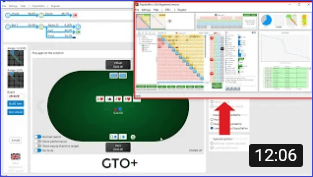
v119 (internal release)
- Small changes and bugfixes
v118 (12/5/2019)
- Added display for available memory
- More advanced internal options for dealing with exotic situations
- Small changes and bugfixes
v117 (01/04/2019)
1) Weighted subsets (See pic)
2) Importing flops from text file now also allows for weights (in format AcKd2h:0.5)
3) Ctrl+F9 is now alternative to F9. This is a workaround for HEM stealing focus.
4) Small changes and bugfixes
v116 (18/1/2019)
- Small changes and bugfixes
v115 (23/11/2018)
1) Aggregate reports now offer several methods for sorting by flop. To sort, click on the title for the "Tree" column. Click multiple times for different sorting methods. The first method will sort according to flop values. The second method will sort according to flush properties (monotone first, rainbow last). The third method will rank according to the original order in the database. See pic.
2) For the turn and river, it's now possible to distinguish between probe bets, donk bets and continuation bets. To do this, add the letters p d or c after a value. See pic.
3) Added "Go all-in" option to tree builder (previously we only offered "Add all-in").
See pic.
4) Added button to change all ranges in a database to the currently active ones.
See pic.
5) Heatmap colors can now de edited in /config/settings.txt.
See pic.
6) Now drawing flops from big to small. For example Q2A is now drawn as AQ2
7) Some minor changes to the advanced tree builder
8) Fixed a few graphical glitches
9) Other smallish changes and bugfixes
v114 (14/9/2018)
- Much higher framerate
- Indicator to show which player is currently active
- AA-77:0.8,AKs-A4s:0.3 type format now accepted
- Small changes and bugfixes
v113 (27/6/2018)
- Small changes and bugfixes
v112 (6/4/2018)
- Changes to comply with PokerStars Terms&Conditions
- Other changes and bugfixes
v111 (16/3/2018)
- Release new website
- New licensing and activation system
- Other changes and bugfixes
v109+v110 (18/2/2018)
- Preflop predef menu
- In preflop menu, Ctrl+mouseclick will select hand+higher
- Preflop input now allows for 88+,AJo+,A8s+
- Other changes and bugfixes
v105+106+107+108 (29/12/2017)
- New "Advanced" tab in tree builder now allows for multiple bet sizes and various other options
- Tree editor allows you to make changes to your tree
- New output option for matrix
- Improvements to preflop menu (negative slider, suit selection, etc)
- In "Advanced" tab, bets can now also be expressed as, for example, 3x
- Other changes and bugfixes
v104 (6/11/2017)
- Tree based navigation of trees with popups (like in CREV)
- New display modes for aggregate reports of all flops in a database
- Tiny statistics can now be stretched a bit to make them larger
v103 (17/10/2017)
- Bugfix for bug that caused "All flops" button (aggregate report) to be hidden
- New display modes for reports
- Other bugfixes and smallish changes
v102 (10/10/2017)
- SitAndGo now supported
- Ability to see total result for all flops when using a database (aggregate report)
- Added "Change all flops to:" button in database interface
- Text output for all tables
- Ability to sort by first column in the tables
- "No flushdraw" stat is now available under "Settings->Always include no flushdraw stat"
v101 (18/9/2017)
- Scripting
- Turn/river reports
- Graphing system
- Ability to process all files in a given folder

OS: Windows 7 or higher
CPU: 4 Cores 2 gHz
RAM: 16 GB
Video: Not relevant
Free Disc: 10 GB
CPU requirements
The speed in which GTO+ will solve trees will almost exclusively depend on the CPU speed multiplied by the number of physical cores. Basically, if you have 4 cores and 2gHz, then you are essentially running on a 4x2gHz=8gHz system. The above recommendation is therefore a rough indication. Please test for yourself if GTO+ performs at a speed that is satisfactory to you.
Memory requirements
The amount of RAM will only decide the maximum size of a tree that can be fit into memory. RAM does not affect solving speed. With 16GB, the software should be able to run just about any practical tree.